How can I change my package?Upgrade or downgrade web hosting or email hosting packageTo change your web hosting or email hosting package to a larger or smaller package of the same type, e.g. Web hosting or email hosting, please do the following:
Please understand that we have to charge a service fee of 10 euros for a downgrade. You will find this on your next invoice as a downgrade fee. If you have any questions, requests or suggestions, simply send us a support ticket or a contact form. |
Copyright © IT-Service & Software Entwicklung | All Rights reserved
EU e-Privacy Directive
This website uses cookies to manage authentication, navigation, and other functions. By using our website, you agree that we can place these types of cookies on your device.
| Cookie Name | Domain | Description | |
|---|---|---|---|
| plg_system_eprivacy | .www.its-se.de | Speichert, ob Sie Cookies, dieser Webseite, auf Ihrem Computer akzeptiert haben. | |
| AWStats | www.its-se.de | Serve for statistical evaluation of website visitors. | |
| Google Analytics | .its-se.de | Everything about Google Analytics. | |
| Affiliate program | .adcocktail.com | Used by the content network Cloudflare to identify trustworthy web traffic. |
You have declined cookies. This decision can be reversed.
You have allowed cookies to be placed on your computer. This decision can be reversed.

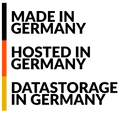
 English (United Kingdom)
English (United Kingdom)  Deutsch (Deutschland)
Deutsch (Deutschland)