Configuration Shop-Data Transfer Plugin eBay
This explains in detail how the configuration of our Shop-Data Transfer plugin eBay can be carried out.
Via the menu item Configuration you can open the configuration of Shop-Data Transfer and that of the plugins.
Configuration Profile
eBay authorization
- Username
- The user name of the eBay account is displayed here, for which Shop-Data Transfer is currently authorized in this configuration. If this field is empty, there is no authorization yet.
- Authorize
- Before you can use the plugin, Shop-Data Transfer must be authorized to make changes on eBay. To do this, simply click on the "Authorize" button, enter your eBay access data in the newly opened window and follow the dialog to the end.
- Next, click task management at the bottom left.
- Transfer-Route
- Under Transfer-Route you can now select from which plugin to which plugin the data should be transferred.
- How many days can the order creation date be in the past?
- Here you must specify how old an order may be. Older orders are ignored.
Additional settings when shipping
- Selected shipping service
- Here the orders can be filtered by shipping method.
- Send tracking number to eBay
- Check this box if the tracking number should be sent to eBay.
Additional settings when transferring to an merchandise management system
- Order status
- Here the orders can be filtered by status.
- eBay Website
- Here you can select which eBay website should be used as the data source / destination.
- Update article informations
- Check this box if you would like the article data in your webshop to be updated with the data collected by the start plugin.
- Update name and description
- If you check this box, the name and description of the article will be updated.
- Update inventory
- If you check this box, the inventory of the article will be updated.
- Update price
- If you check this box, the prices of the article will be updated.
If you have any questions, requests or suggestions, simply send us a support ticket or a contact form.

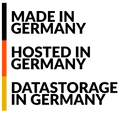
 English (United Kingdom)
English (United Kingdom)  Deutsch (Deutschland)
Deutsch (Deutschland)