IT-Service & Software Entwicklung
Show Computer-ID in Shop-Data Transfer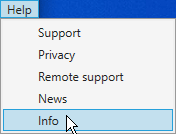 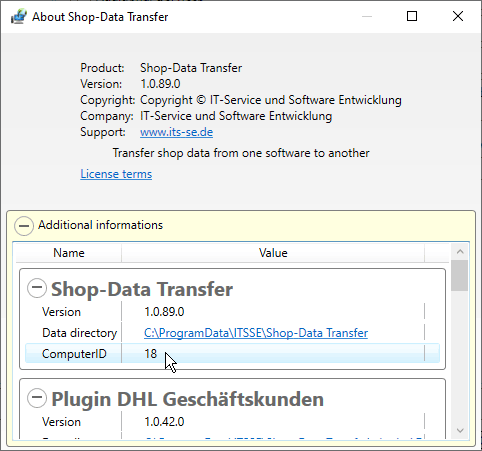 If you have any questions, requests or suggestions, simply send us a support ticket or a contact form. |
Show Computer-ID in Shop-Data Transfer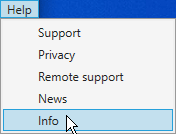 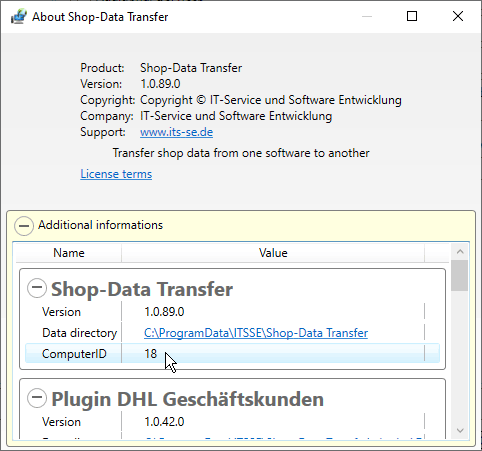 If you have any questions, requests or suggestions, simply send us a support ticket or a contact form. |