Display the screen resolution and more in AWStatsAWStats can also show you the screen sizes of your website visitors, and some other things. - Screen sizes - Javascript disabled - Browsers with Java support - Browsers with Macromedia Director Support (Macromedia Director Plugin) - Browsers with Flash Support (Macromedia Shockwave Plugin) - Browsers with Real audio playing support (Realplayer G2 Plugin) - Browsers with Quicktime audio playing support (QuickTime Plugin) - Browsers with Windows Media audio playing support (Mediaplayer Plugin) - Browsers with PDF support (Acrobat PDF Plugin) To activate these functions, proceed as follows: 1. If no longer or not yet available, copy this file into the www.yourdomainname.de/js/ folder in your main website directory /public_html/ : 2. Now you need to add the following HTML code to the end of your website before the closing However, this only affects subsequent visits to your website. If you have any questions, requests or suggestions, simply send us a support ticket or a contact form. |
Copyright © IT-Service & Software Entwicklung | All Rights reserved
EU e-Privacy Directive
This website uses cookies to manage authentication, navigation, and other functions. By using our website, you agree that we can place these types of cookies on your device.
| Cookie Name | Domain | Description | |
|---|---|---|---|
| plg_system_eprivacy | .www.its-se.de | Speichert, ob Sie Cookies, dieser Webseite, auf Ihrem Computer akzeptiert haben. | |
| AWStats | www.its-se.de | Serve for statistical evaluation of website visitors. | |
| Google Analytics | .its-se.de | Everything about Google Analytics. | |
| Affiliate program | .adcocktail.com | Used by the content network Cloudflare to identify trustworthy web traffic. |
You have declined cookies. This decision can be reversed.
You have allowed cookies to be placed on your computer. This decision can be reversed.

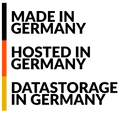
 English (United Kingdom)
English (United Kingdom)  Deutsch (Deutschland)
Deutsch (Deutschland)